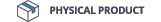
* Please select required options above
Microsoft Office Word 2016: Part 2 Instructor Print Courseware
* Please select required options above
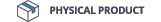
Overview:
After you master the basics of using Microsoft® Word 2016 such as creating, editing, and saving documents; navigating through a document; and printing, you're ready to move on to tackling the more advanced features. These features enable you to create complex and professional documents with a consistent look and feel. They also enable you to automate tedious tasks such as preparing a letter to send to every customer of your organization.
Creating professional-looking documents can help you give your organization a competitive edge. Implementing time-saving features such as document templates and automated mailings helps your organization reduce expenses. Mastering these techniques will make you a valued employee in your organization.
This course covers Microsoft Office Specialist exam objectives to help students prepare for the Word 2016 Exam and the Word 2016 Expert Exam.
Course Objectives:
In this course, you will learn to create and modify complex documents and use tools that allow you to customize those documents.
You will:
- Organize content using tables and charts.
- Customize formats using styles and themes.
- Insert content using quick parts.
- Use templates to automate document formatting.
- Control the flow of a document.
- Simplify and manage long documents.
- Use mail merge to create letters, envelopes, and labels.
Overview:
After you master the basics of using Microsoft® Word 2016 such as creating, editing, and saving documents; navigating through a document; and printing, you're ready to move on to tackling the more advanced features. These features enable you to create complex and professional documents with a consistent look and feel. They also enable you to automate tedious tasks such as preparing a letter to send to every customer of your organization.
Creating professional-looking documents can help you give your organization a competitive edge. Implementing time-saving features such as document templates and automated mailings helps your organization reduce expenses. Mastering these techniques will make you a valued employee in your organization.
This course covers Microsoft Office Specialist exam objectives to help students prepare for the Word 2016 Exam and the Word 2016 Expert Exam.
Course Objectives:
In this course, you will learn to create and modify complex documents and use tools that allow you to customize those documents.
You will:
- Organize content using tables and charts.
- Customize formats using styles and themes.
- Insert content using quick parts.
- Use templates to automate document formatting.
- Control the flow of a document.
- Simplify and manage long documents.
- Use mail merge to create letters, envelopes, and labels.

