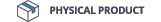
* Please select required options above
Microsoft Office PowerPoint 2016: Part 1 (Desktop/Office 365) Instructor Print Courseware
* Please select required options above
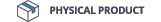
Overview:
It's hard to imagine a day going by without people passing along large amounts of information. Messages are everywhere, and the number of messages we receive seems to be increasing each day. Whether via phone, email, mass media, or personal interaction, we are subjected to a constant stream of information. With so much communication to contend with, it can be difficult to grab people's attention. But, we are often called upon to do just that. So, how do you grab and maintain an audience's focus when you're asked to present important information? By being clear, organized, and engaging. And, that is exactly what Microsoft® Office PowerPoint® 2016 can help you do.
Gone are the days of flip charts or drawing on a white board to illustrate your point. Today's audiences are tech savvy, accustomed to high-impact multimedia content, and stretched for time. By learning how to use the vast array of features and functionality contained within PowerPoint 2016, you will gain the ability to organize your content, enhance it with high-impact visuals, and deliver it with a punch. In this course, you will use PowerPoint 2016 to begin creating engaging, dynamic multimedia presentations.
You can also use the course to prepare for the Microsoft Office Specialist (MOS) Certification exam for Microsoft PowerPoint 2016.
Course Objectives:
Upon completing this course, you will be able to create and deliver engaging multimedia presentations that convey the key points of your message through the use of text, graphics, and animations.
You will:
- Identify the basic features and functions of PowerPoint 2016.
- Develop a PowerPoint presentation.
- Perform advanced text editing operations.
- Add graphical elements to your presentation.
- Modify objects in your presentation.
- Add tables to your presentation.
- Add charts to your presentation.
- Prepare to deliver your presentation.
Overview:
It's hard to imagine a day going by without people passing along large amounts of information. Messages are everywhere, and the number of messages we receive seems to be increasing each day. Whether via phone, email, mass media, or personal interaction, we are subjected to a constant stream of information. With so much communication to contend with, it can be difficult to grab people's attention. But, we are often called upon to do just that. So, how do you grab and maintain an audience's focus when you're asked to present important information? By being clear, organized, and engaging. And, that is exactly what Microsoft® Office PowerPoint® 2016 can help you do.
Gone are the days of flip charts or drawing on a white board to illustrate your point. Today's audiences are tech savvy, accustomed to high-impact multimedia content, and stretched for time. By learning how to use the vast array of features and functionality contained within PowerPoint 2016, you will gain the ability to organize your content, enhance it with high-impact visuals, and deliver it with a punch. In this course, you will use PowerPoint 2016 to begin creating engaging, dynamic multimedia presentations.
You can also use the course to prepare for the Microsoft Office Specialist (MOS) Certification exam for Microsoft PowerPoint 2016.
Course Objectives:
Upon completing this course, you will be able to create and deliver engaging multimedia presentations that convey the key points of your message through the use of text, graphics, and animations.
You will:
- Identify the basic features and functions of PowerPoint 2016.
- Develop a PowerPoint presentation.
- Perform advanced text editing operations.
- Add graphical elements to your presentation.
- Modify objects in your presentation.
- Add tables to your presentation.
- Add charts to your presentation.
- Prepare to deliver your presentation.

